Groups
On this page, you can find a list of all symbols traded on the supported platforms.
Group list
View the following information for each group:
- Platform
The trading platform name.
- Group
The group of trading accounts as set on a trading platform.
- Trades
The number of trades made by IB clients.
- Created
The date and time when a group was created on a trading platform.
Group details
To view details, click the group name or pencil icon.
The page is divided into the following tabs:
- Group tab
On this tab, you can view the general configuration of a partnership program.
Expand fields- Platform
The trading platform name.
- Group
The group of trading accounts, as defined on the trading platform.
- Currency
The currency in which the trading accounts in this group are denominated.
- Lot Size
The lot size (the standard lot size of
1.00is used by default; the lot size of0.01is used for groups providing for greater decimal precision).- Hide accounts
If
Yes, accounts included in this group are hidden and aren’t shown to a partner.- Archived
If
Yes, this group was archived on the trading platform.- Created
The date and time when a group was created on the trading platform.
- Trades tab
On this tab, you can view information about trades.
Expand fields- Trade execution time
The date and time when a trade was executed.
- Platform
The trading platform name.
- Trade ID
The trade identifier.
- Side
The trade side:
BuyorSell.- Symbol
The symbol code.
- Volume
The volume traded.
- Position
The current position state:
ClosedorOpen.- Rewards
The amount of rewards paid for a trade.