Processes
On this page, you can monitor various processes running on the server.
- Date
The date and time when a process started running.
- Process name
The processes with the following names are supported:
Clear Cache (
cache) — clears cache for the specified time period.Cancel Payments (
cancel) — reverts reward payments.Create Payments (
payments) — initiates reward payments.Process Payments (
transactions) — processes reward transfers.Run Automation (
schedule) — runs consequentially the full process cycle (Sync Symbols + Sync Groups + Sync Trades + Create Payments + Process Payments + Sync Accounts).Run Diagnostics (
diagnostics) — runs diagnostics of IB services.Sync Accounts (
accounts) — runs synchronization of accounts with trading platforms.Sync Groups (
groups) — runs synchronization of groups with trading platforms.Sync Symbols (
symbols) — runs synchronization of symbols with trading platforms.Sync Trades (
trades) — runs synchronization of trades with trading platforms.
- Memory
The amount of memory used by a process.
- CPU Time
The time which it took a process to run.
- PID
The process identifier.
- Exit code
The process result:
0— the process completed successfully.1— the process wasn’t completed due to errors.2— the process was gracefully stopped due to service maintenance.